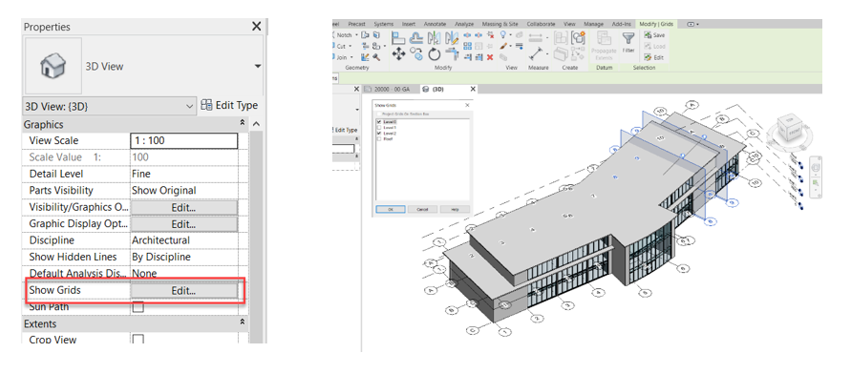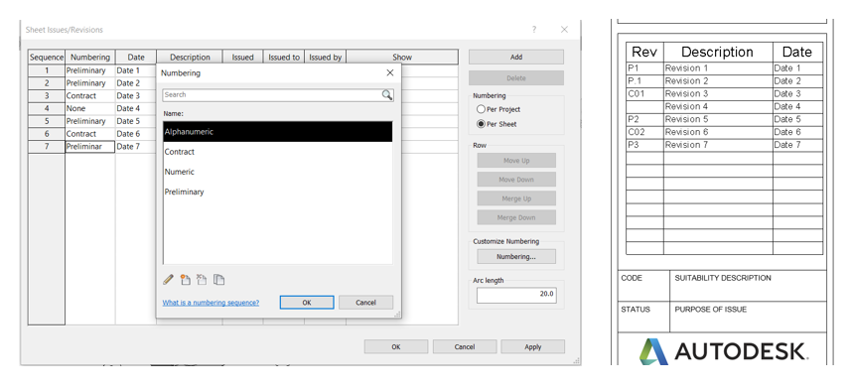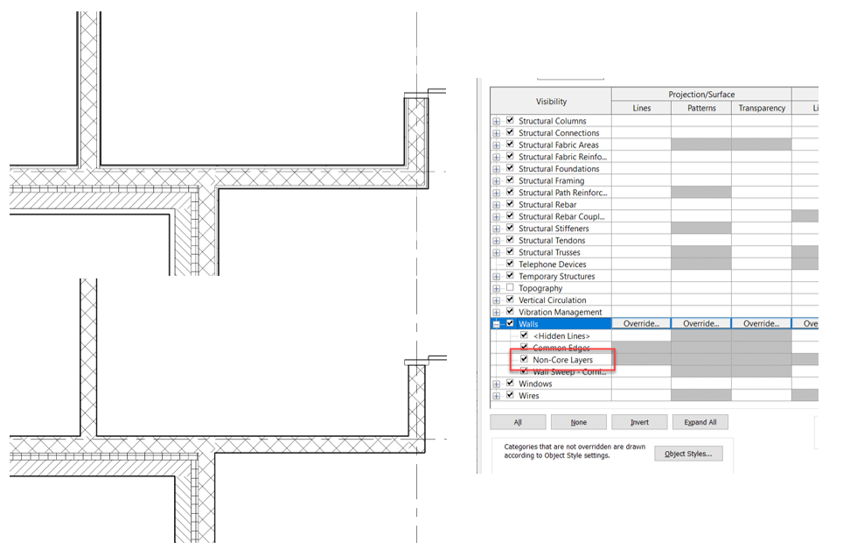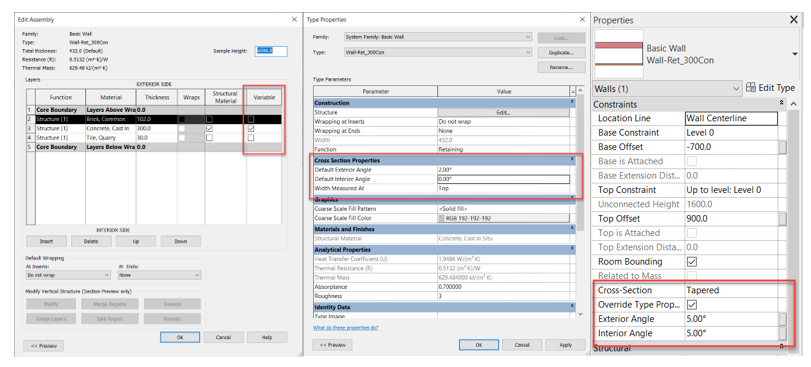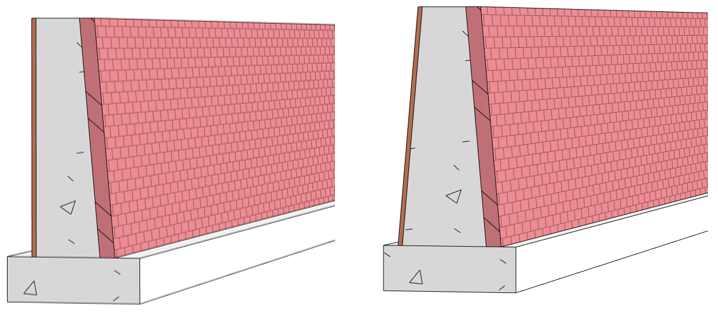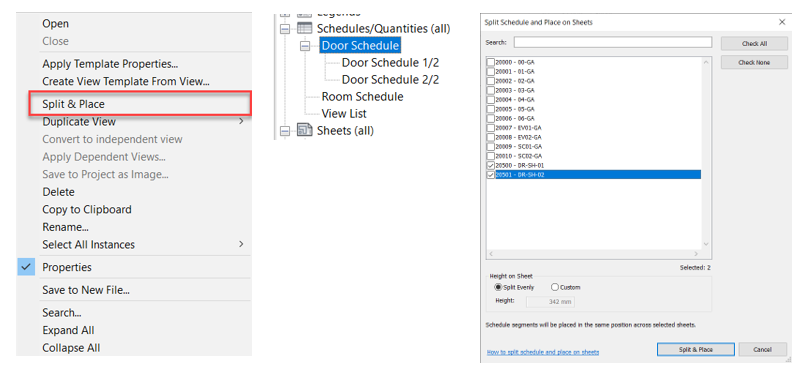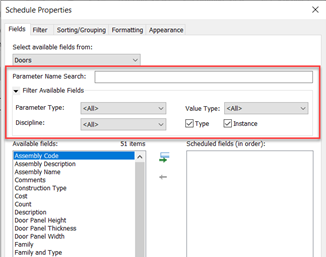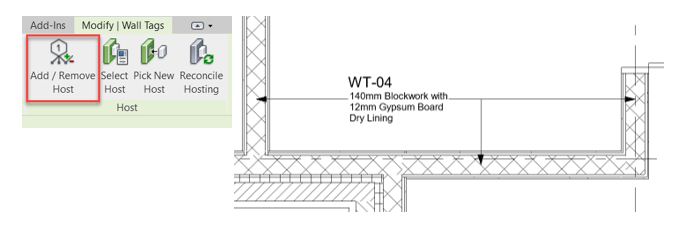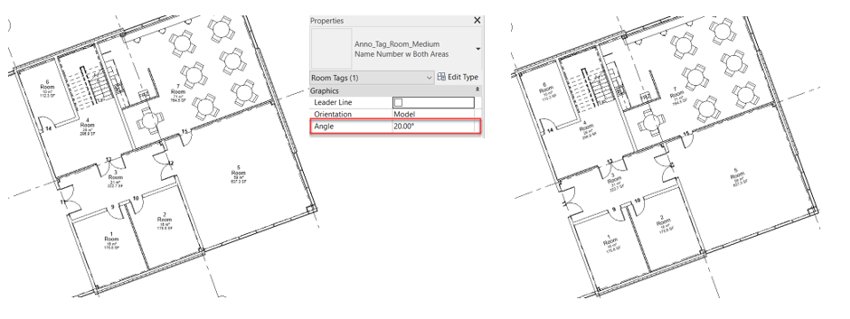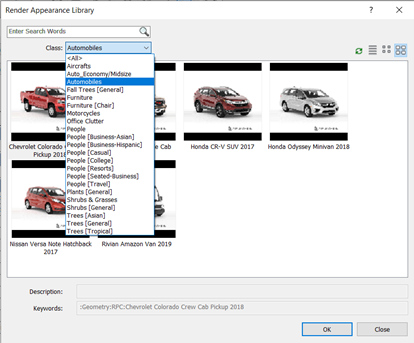It’s that time again, the clocks have sprung forward, the leaves are back on the trees and the next annual release of Revit is upon us.
Revit 2022 is this year’s release, just to help confuse those of us that seem to have lost a year through remote working.
With this release the evolution of Revit continues, the list of updates and new features is quite long. Autodesk have been busy over the last year, especially when the mid-year 2021.1 update is included. However, if you are hoping for big headline changes to transform Revit then you will be disappointed, although the many improvements that have been made are all a step in the right direction.
When releasing the new versions, Autodesk group the updates into four disciplines:
- Updates that apply to everybody – the core of the program which is where the most changes have been made.
- Updates for each discipline:
o Architecture, Structure and MEP.
o Structures has the next most updates after core features, with Architecture and MEP specific updates about equal.
Of those core updates the ones that will get noticed the most are these.
PDF Exporter
This is a dedicated export function that uses a built-in PDF writer, it is therefore, not part of the print functionality. It opens in its own dialog box and has numerous settings. The most notable being that, when set to export as individual PDFs, rather than combined into one file, the PDF name can be built from parameters. This allows a more complex naming system to be created to match project or BIM requirements. It is simple to include project information, sheet, and view parameters, including the current revision, with separators as required. This can then be stored for re-use throughout the life of the project.
 3D Grids
3D Grids
Although the option to display Levels in 3D has been available for a while now, in this 2022 release the option has been extended to Grids too. Although slightly different to levels in its function in that it is not part of the view's visibility graphics overrides.
Accessed via the properties palette, it gives the option to display the grid at multiple levels as selected by the user. This allows the user to display them where most appropriate and not overwhelm the view with gridlines.
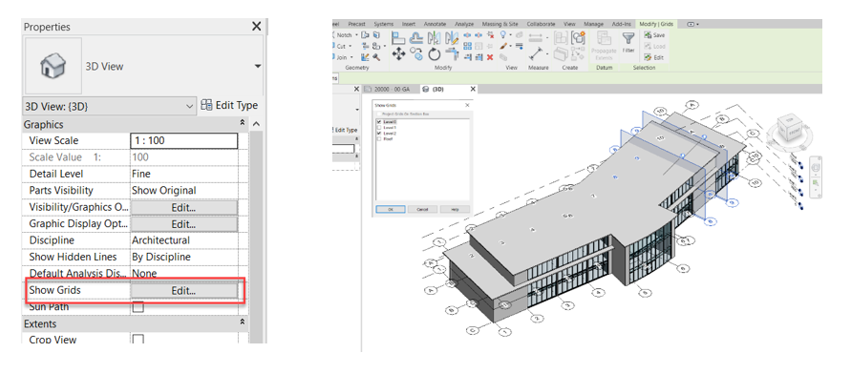
Revision numbering
2022 will give us the option to create multiple revision sequences in a project. Each revision created in the revisions list can then be assigned to one of the sequences, with the relevant revision number applied when assigned as current in a sheet. Up until now, we had the choice of Numeric, Alphanumeric or None.
The updated functionality allows the user to create multiple Numeric or Alphanumeric revision sequences with the option to assign a unique prefix or suffix to each one. And in the case of the Alphanumeric, a unique revision code sequence can be defined for each one created.
Therefore, it is now easy to create both Preliminary and Contract revision sequences and apply those as required to each sheet.
This small enhancement in the functionality has the potential to make a big difference when managing projects that contain many sheets.
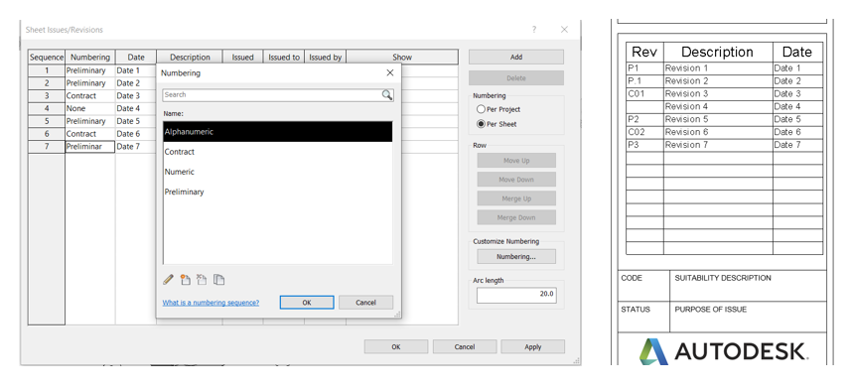
Wall Core display
In Plan views, a sub-category of “Walls” has been added to control the visibility of non-core layers. This will allow users to display the structural core of walls and hide the finishes layers to help with setting out and structural drawings.
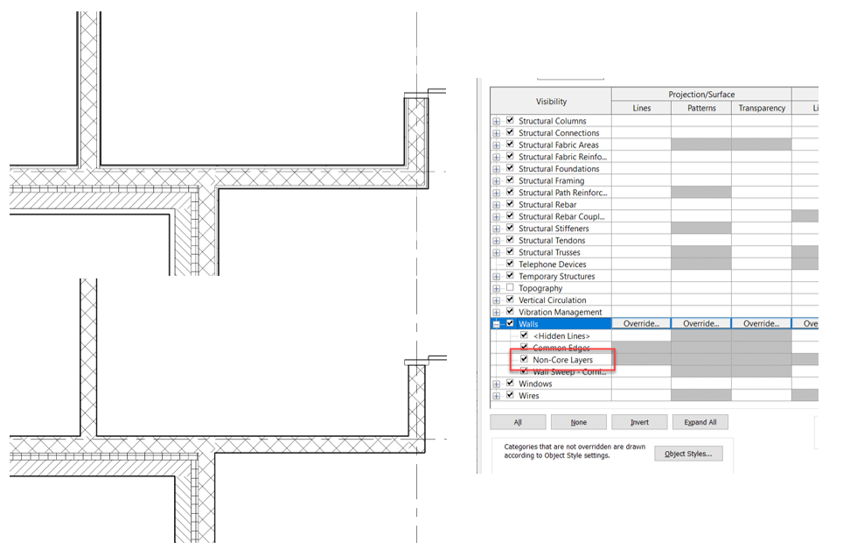
Tapered walls
Following on from the option to create slanted walls in the 2021 release, which, incidentally in 2022, can now have their elevation profile edited, basic wall types now have the option to set one of the wall layers to be of variable thickness.
Although they do not have the same shape editing tools available to floors and roofs, it does mean that the section of a wall can taper evenly from top to bottom. There are type parameters to control the taper values by wall type. Alternatively, the type parameters can be overridden on each wall instance, allowing for all walls with variable thickness layers to have unique taper properties.
The default width of the wall can be specified as either the top or bottom width of the wall. The taper is then controlled by specifying an angle for the inside and outside faces separately.
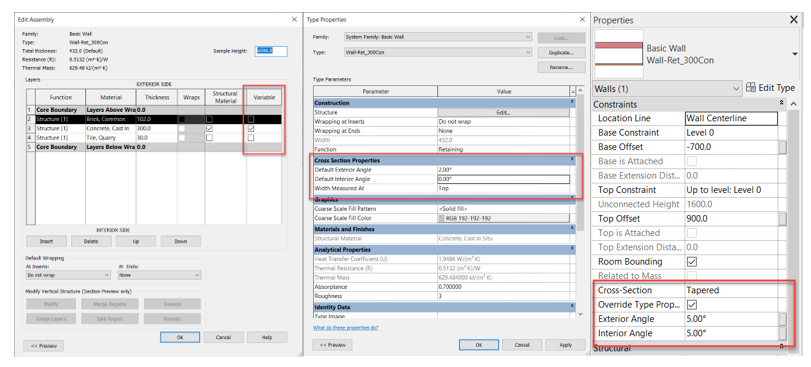
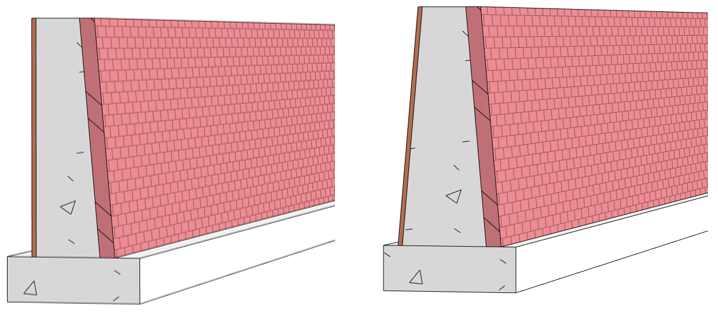
Schedules
There have been several enhancements to the scheduling functionality in Revit 2022.
First is the ability to split schedules across multiple sheets. By right clicking a schedule in the browser you have the option to “split and place” across multiple sheets. This then prompts the user to select the sheets to split and place the schedule on. Once selected the user is prompted to place part of the schedule onto a sheet, this will be duplicated on the other sheets with the remaining parts of the schedule.
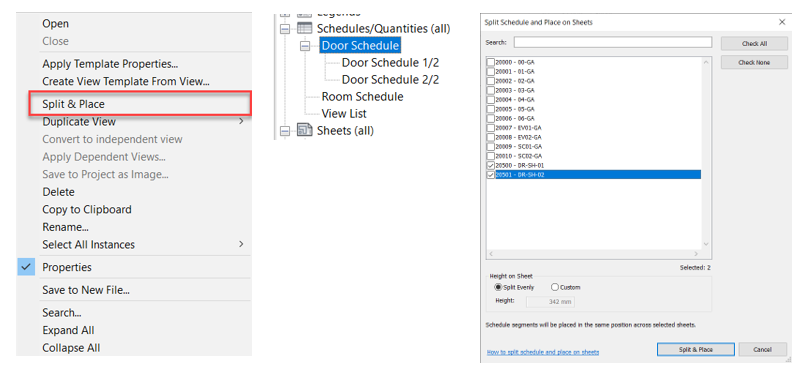
When creating a new schedule, the interface to select the fields has been enhanced with the option to search and filter the available fields. The filter option allows the user to select the type of parameter, such as length or cost, etc. to make it easier to find the fields required.
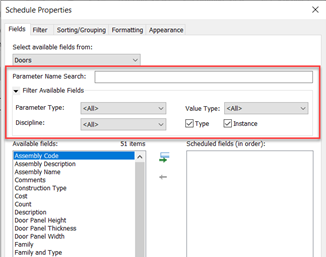
Workset’s have been added to the list of available fields when in a work-shared project. This will have the advantage of being able to move an object to a different workset via a schedule.
The schedules now have extra fields available to filter the objects by. Family, Type, Family and Type and Workset can be used to filter a schedule in Revit 2022.
Finally, when creating multi-category or material take-off schedules, the included categories have been expanded to include more system categories and sub-categories such as Railings, Ramps, Stair Landings, Runs and Supports, Mullions, Wall Sweeps and Building Pads.
Tags
In Revit 2022, tags can now be hosted by Multiple objects. Instead of having to tag every object with its own tag, a single tag can be used with multiple leaders pointing to multiple objects.
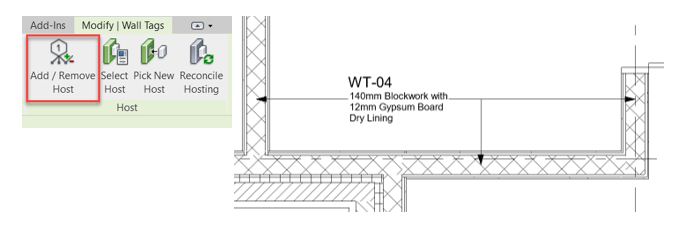
Should the value of the tag’s parameter vary between the hosted objects, the new option to display multiple values will be displayed. This defaults to <varies> but can be modified on a per project basis.
In Revit 2022 tags can be rotated to any angle, either by using the rotate tool or specifying an angle in the properties palette.
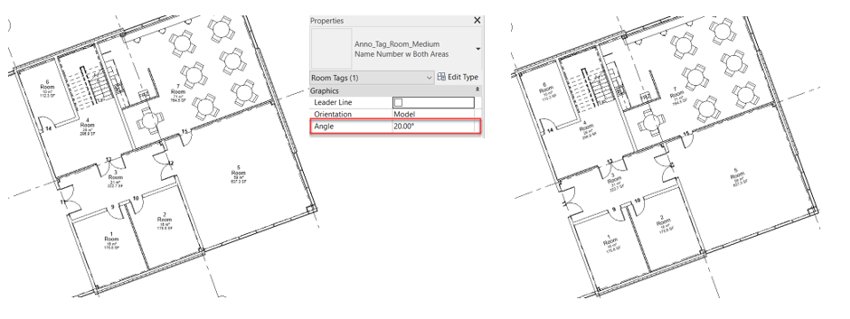
Other Stuff
RPC content has been updated to include a physical material capability to give higher quality visualization. There have also been some alterations as to how Autodesk content is loaded, if you use it, including a cloud-based browser to save installing it on every workstation.
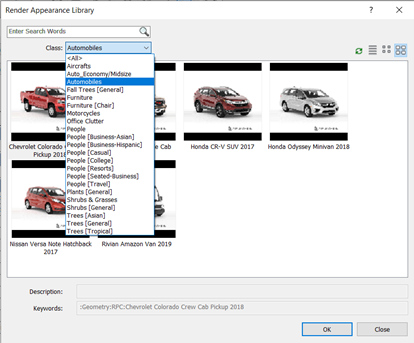
There are many other small updates including welcome changes to the interface allowing some panels in dialog boxes to be resized. New object categories have been added, reducing the need for so many Generic Models. Equipment categories such as Signage, AV Devices, Food Service and Medical equipment have been added. There are also categories for Hardscape, Temporary Structures and Vertical Circulation along with equivalent annotation categories for tags.
Summary
All in all, there have been many updates in the 2022 release of Revit. This article has only dealt with the core platform updates, there are other articles specific to new and updated structural and MEP functionality.
The sheer number of new features and updates in this 2022 release of Revit shows Autodesk’s commitment to the development of Revit. Many of the updates have been influenced or taken from the Revit Ideas forum, which reflects Autodesk’s willingness to engage with users to help develop Revit. As the evolution of Revit continues with each release and point release, it continues to justify its position as the market leading in BIM authoring software.
Watch our video below to see these new features and updates in action:
Note: The below webinar recording was created by Excitech prior to becoming Symetri in January 2021, following its acquisition by Addnode Group. All Excitech products, services and solutions mentioned in this recording are available through Symetri.



 3D Grids
3D Grids