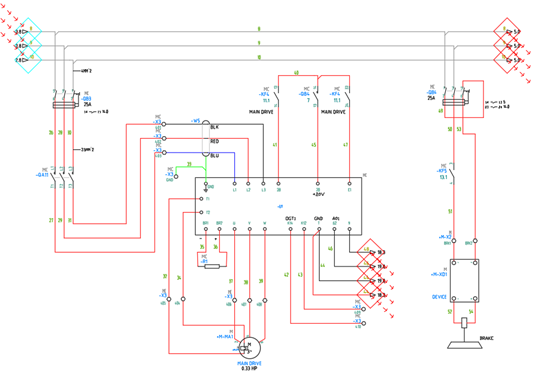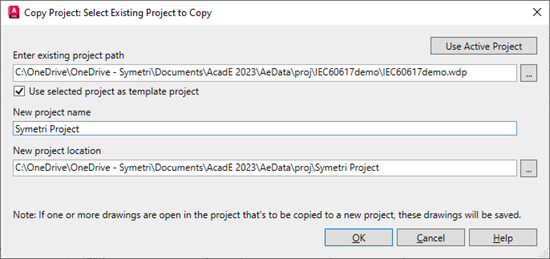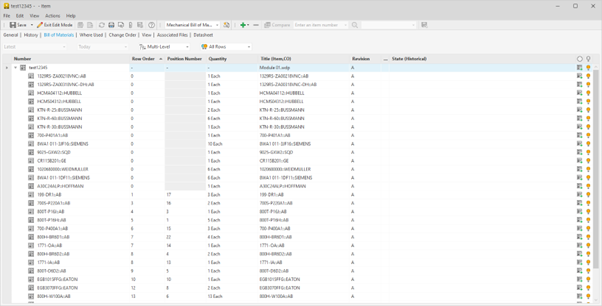Signal Arrows Update
In AutoCAD Electrical 2023, you can now synchronize all source and destination arrows that use the same signal code. In previous releases, the link between the source arrows to other source or destination arrows would break when making a change to the signal code. The source and destination arrows with the same signal code in any drawing are all updated when the signal code in one of the source arrows is updated.
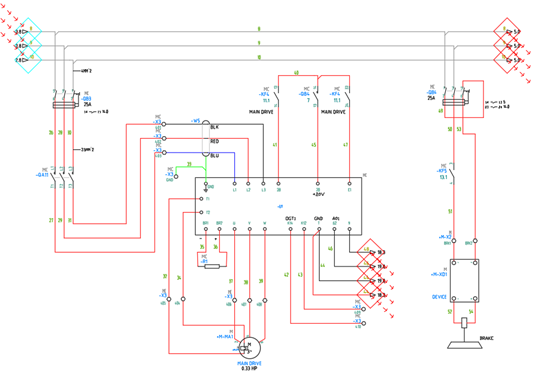
Copy Project
Further enhancements have been made to copy project command which now includes a one-step process for copy electrical projects with the option to select “Use selected project as template project”. This option will create a direct copy of your specified project including all project-related files to increase productivity and efficiency compared to the previous releases of AutoCAD Electrical. The previous method is still supported within the copy project workflow.
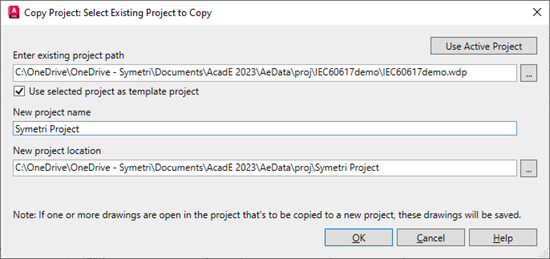
Electrical Bill of Materials Integration with Vault
In previous releases, only the catalog number is used as the key to generate the Electrical BOM in Vault. Using only the catalog number as the key caused some issues when there are two symbols with the same catalog number but with different manufacturers, or with the same catalog number and manufacturer but with different AssemblyCodes.
Now in AutoCAD Electrical 2023, we have the option to include a key system CAT-MFG-ASSYCODE (Catalog + Manufacturer + AssemblyCode) for Electrical BOM’s in Vault. The CAT-MFG-ASSYCODE key system resolves the issues pertaining to two symbols having the same key.
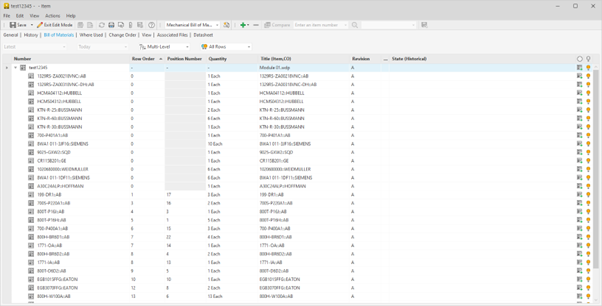
If you would like further information on the benefits of using AutoCAD Electrical for your electrical designs, feel free to contact us at Symetri to arrange a consultation with one of our electrical specialists. We offer scheduled AutoCAD Electrical essentials training, as well as bespoke training tailored to your requirements to help you work smarter for a better future.
Contact us
By completing the form below, or via email or telephone,