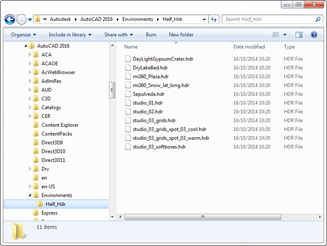Our Senior CAD Support Engineers have taken a more in-depth look at how to create and use real backgrounds within the program.
Getting the background into AutoCAD
AutoCAD’s image based lighting environments are stored in the program folder C:\Program Files\Autodesk\AutoCAD 2016\Environments\Half_Hdr.
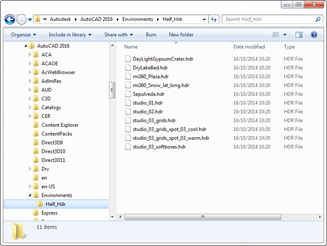
Make a backup of the standard HDR files in that folder and copy the new panorama, renaming it to the desired HDR image file. I used the plaza pre-set and named the new panorama to mi360_Plaza.hdr. Here’s our model of the Royal Enfield Motorcycle in front of the Symetri offices using the panorama we created.

If we zoom into a detail area of the image, reflections of the surrounding area add to the realism.

To demonstrate the difference between LDR and HDR images, I took another set of images at Tottenham Hale station and created an artistically modified version of the original. Here’s the stitched photography (with a bit of photoshop patching).

Apart from the ground texture having more definition, there is not much improvement in render realism.

And here’s the artistic version.

And the bike has a richer appearance.

Pseudo HDR from an SLR can save a lot of time compared with full HDR but it is also well worth experimenting with Photoshop effects and filters to improve the results.