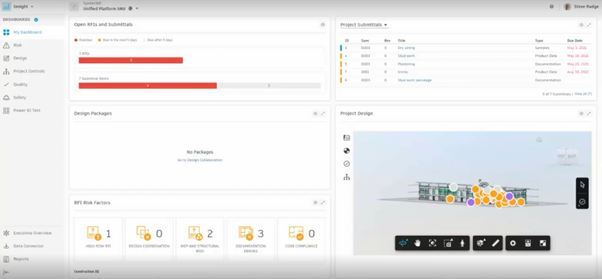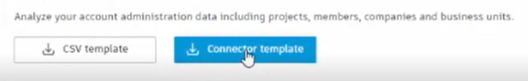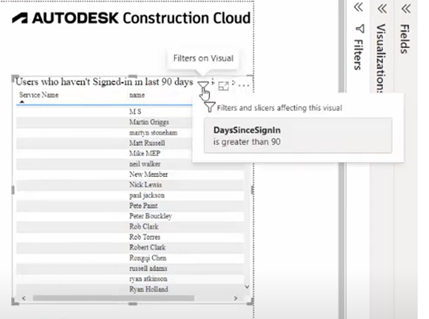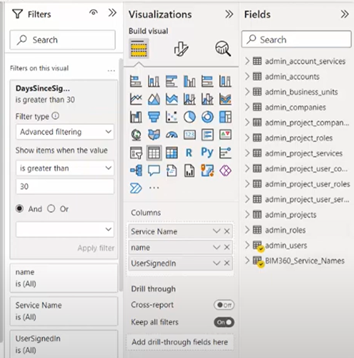In the build module of Autodesk Construction Cloud, we've got lots of data we can collate, including things like assets, forms, issues, and data. However, if we move into the Insights module, this looks at that data being presented back to us in the forms of analytics.
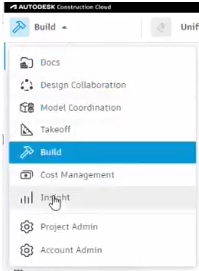
Now there are two ways that we can do this. There is your built-in home dashboard, a risk dashboard, design, quality, and other dashboards.
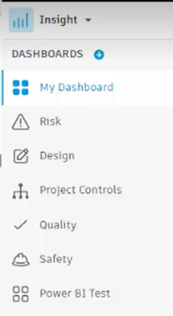
However, you can also use this information here, which we’ll come onto later in this blog post.
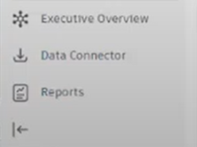
So the Insights dashboard provides really great information you can get to. In My Dashboard, I've got ‘Project Issues’ and I can change that to ‘My Issues’. This now shows the list of anything that’s been assigned to me. I can click one of the listed issues and go straight to that and look at how to resolve it quickly.
 On my dashboard, it also shows the RFIs, text submittals and how many open RFIs are on the projects etc. I can even put the model itself on the dashboard in 3D and make it full screen if I wish to.
On my dashboard, it also shows the RFIs, text submittals and how many open RFIs are on the projects etc. I can even put the model itself on the dashboard in 3D and make it full screen if I wish to.
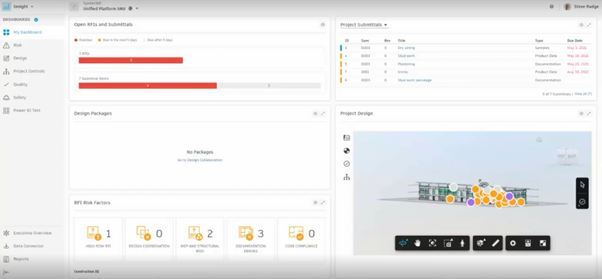
However, the real great thing about this is that I can fully customize it depending on my role on the project.

There’s lots of cards available in my Card Library and I can filter these to see all the safety cards for example. I can then add the selected cards to my customized dashboard, where it will show me the analytics and these cards can really start to build out information.

There are lots of ways to keep me informed on my dashboards, including overdue issues and reviews in the Risk dashboard, the design issues raised, what’s been raised and cancelled out in the Design dashboard, making these dashboards extremely useful.
Moving to the Power BI module, this allows us to use the Executive Overview.

What this does is it looks at a way that we can start to extract the data out of the system. This allows us to use the Data Connector, where you can run an extraction across your complete hub, not just per project.

You can also use the Schedule option to schedule this every day if you need to at a certain time, or once a week, whichever you wish to keep this data live as possible. The great thing Autodesk have done now is linked this to Power BI, and by clicking on Power BI Templates on the top right, it shows you many Power BI templates.
At the bottom of each Power BI Template dashboard, you can see what it's affecting. Such as whether the information is account based across your hub, BIM 360 if you're using the older platform and Autodesk Construction Cloud if you’re in the new construction cloud platform.
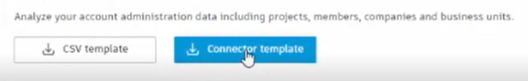
When you open the downloaded file, it opens Power BI. You can then start getting into this data that's extracted through the APIs into the platform itself.

You can then start looking at the license usage to see who’s not logged in recently, who's using it the most by their role and the people who haven't logged in on this account for the last 90 days. You can also adjust the filter to the last 30 days for example and this will automatically update.
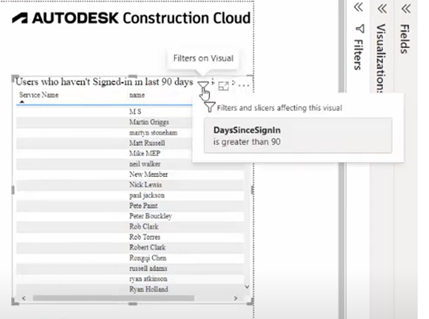
We've also got a graph displaying each user and see what actual licenses they've got but it doesn't stop there because basically what we've done is we've extracted out all the information in the system. All of this is the data that we can now pull into a dashboard and use standard Power BI Visualisations to pull in charts etc. and link in the relevant data through the API.
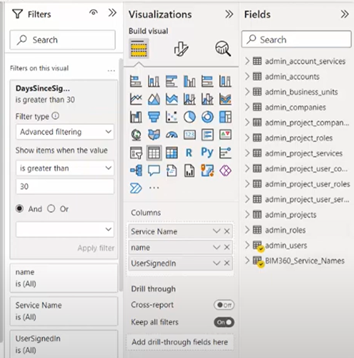
By doing this, you can pull through many different dashboard data.
We hope this blog provided you with some of the great benefits that is built into the system, but by giving you these templates as a starter, allows you to then add your own skills, graphs and information. All that data is now available to you through the API extraction, where you can just connect it through the connector template.
Watch the full tutorial:


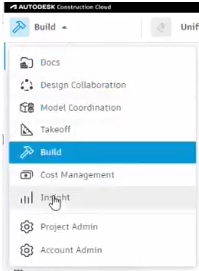
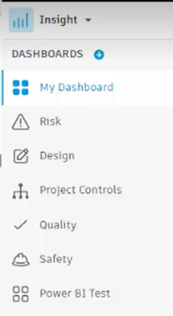
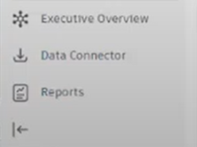
 On my dashboard, it also shows the RFIs, text submittals and how many open RFIs are on the projects etc. I can even put the model itself on the dashboard in 3D and make it full screen if I wish to.
On my dashboard, it also shows the RFIs, text submittals and how many open RFIs are on the projects etc. I can even put the model itself on the dashboard in 3D and make it full screen if I wish to.